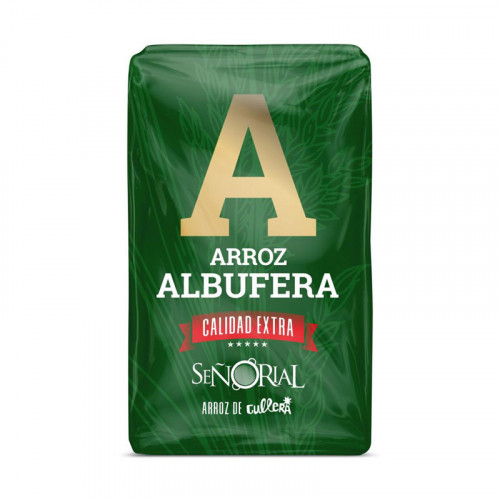No products
Prices are tax included
Product successfully added to your shopping cart
There are 0 items in your cart. There is 1 item in your cart.
General information
IDENTIFY
To get the best information on the Web content, it is convenient to be registered before performing any operation.
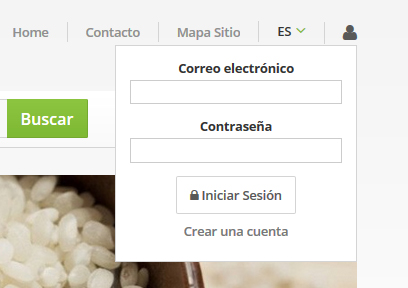
Depending on the profile of each user, place of origin, etc. will visualize the information that corresponds to him. Example: price of products with VAT, without VAT, offers, news, etc.
HOW TO BUY
Buy in our online store is very simple: you just have to choose the items, add them to the shopping cart and process the order, using the means of payment you prefer.
The web of FUSTER SEGUÍ S.L., www.huertavalenciana.com, has selected food products, distributed in different categories: oranges, rice, vegetables, pickles, jams, etc ...
1. How to choose or find an item
·Through category menus
Access the different categories and groupings of articles.
To find an article you can use the menu on the left where you can read all the Categories
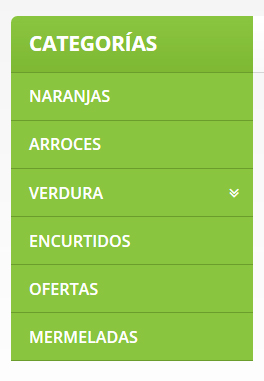
- Through search engine:
Located in the upper center area, the result will show the available articles according to the entered data, name, reference, etc.
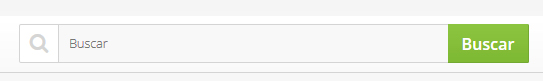
- Direct links:
On the home page you will find direct entries to products on offer, news, outlet, etc.
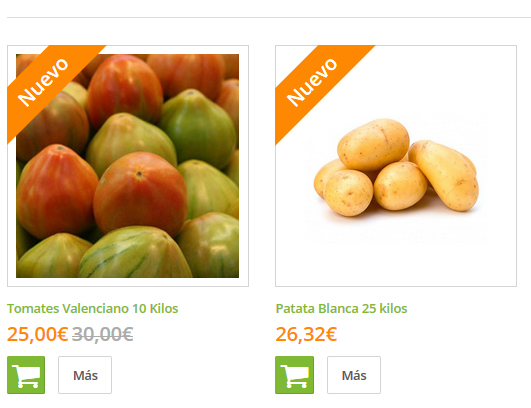
Once the article is located, you can expand the information by clicking on its name or its image. In this way you can access the detail of the product, which has the detailed characteristics of it, promotions applied, etc.
2. How to add to the basket
Once located in the product detail select the item you want by clicking on the add to basket icon.

3. How to process an order
Once in the basket, you can continue buying other items or "go to the box" with the included products by pressing the button located in the lower right area.
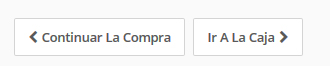
If you have not been identified first, a screen will ask for your e-mail and password, if you are a previously registered customer.
If it is not yet and you wish to register, you can do so from the link by identifying yourself in the upper area of the page or on this screen, and obtain a password that will be used for the successive transactions you make on our website.
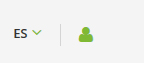
You can acquire products, receive information about offers and promotions, know the status of your orders, modify your personal data ... Your personal data will be registered in your client file, so it will not be necessary to re-fill them in subsequent purchases.
4. How to pay for an item
Once you have identified and confirmed the shipping information, you must read and confirm that you have read the general conditions of sale and proceed to select the payment method.
Select the desired form of payment, check the SUMMARY OF YOUR ORDER and confirm the payment
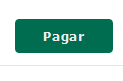
Finally, a page will confirm the correct processing of the order, and will show the number of the same, as well as a summary of the products purchased.
The purchase process is over.
5. How to know the status of an order already made
You can know the status of an order in progress or consult the orders made previously through the access located in the upper right area of the page.
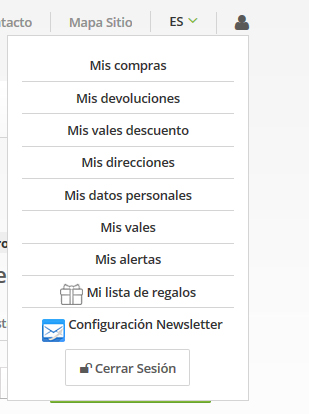
Once the identification data have been entered, detailed information of the latest orders placed on our website, the date of purchase, the status of the orders in progress, the detailed composition of the same, etc. will be displayed.
If you find it more convenient, you can also make the purchase by phone.
Simply call (+34) 961718338 from Monday to Friday from 9:00 a.m. to 1:30 a.m.
A team of specialists will advise you on the choice of the products you need to buy.